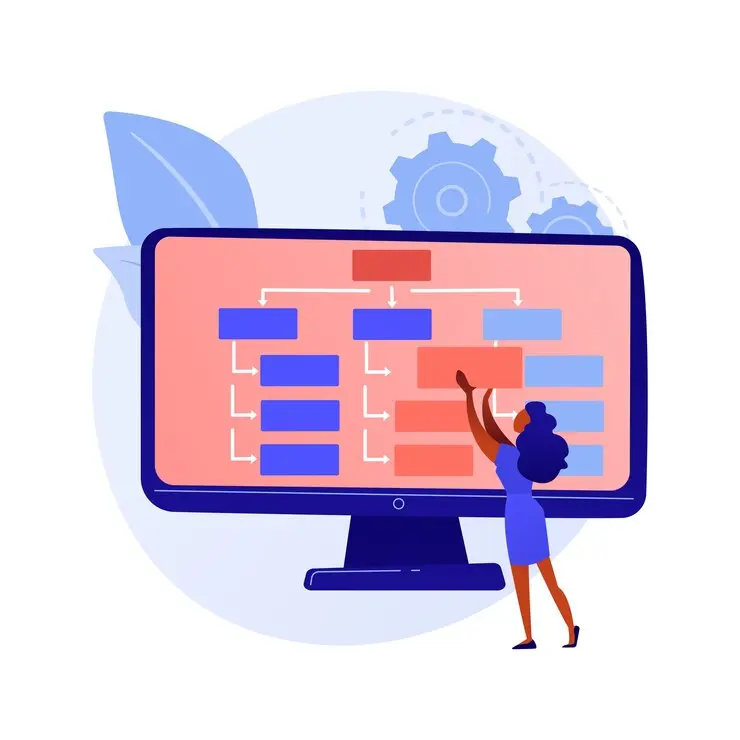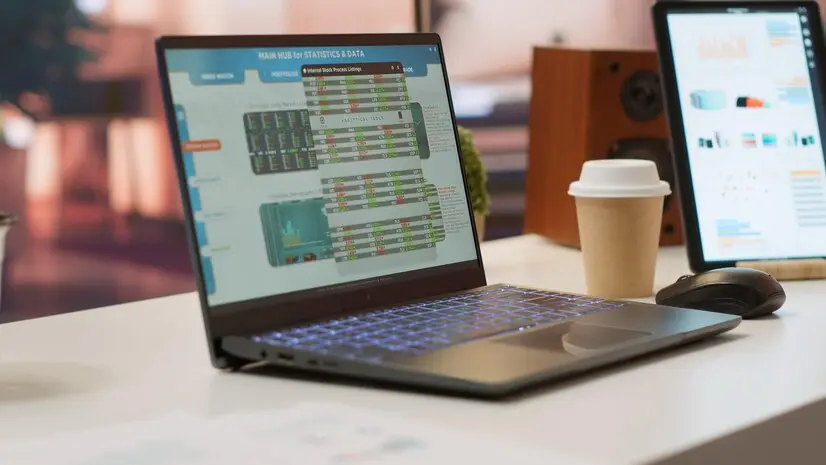You must have heard so many things about PlanSwift, but do you know how to add taxes in PlanSwift? No? Don’t worry, we will teach you everything. Every project requires an accurate cost estimate, and PlanSwift is one of the best tools for making this process go more easily. However, it’s crucial to account for taxes in your estimates to obtain the most accurate results. Neglecting them can lead to unexpected financial problems and mistakes in budgeting.
Here, you will follow every step of the process if you’re new to PlanSwift or have questions about how to manage tax computations in the program.
Let’s explore how to accurately maintain your project estimates while adding taxes in PlanSwift.
What Is PlanSwift?
PlanSwift is a software that building contractors use for construction takeoff and estimating assessment. It is one of the best and most flexible programs offering low entry cost and a visual drag&drop interface. All things considered, it simplifies takeoff measurement accuracy and estimations.
Sharing takeoff and estimating data with team members, clients, or other stakeholders is made easier by the software, which also makes detailed reporting easier. In addition to assigning costs to different measurement items, users can create custom parts and assemblies.
Step-by-Step Process Of Adding Tax In PlanSwift
These are the steps you should follow:
Step 1: Create a New Project
- To begin a new project, launch PlanSwift and select “New Job.”
- Select a folder you want to save your documents and name it.
- You can also select an appropriate template according to your project scope to speed up the process.
Step 2: Include Things in Your Estimate
To include materials and labor items in your estimate taxes in PlanSwift, click “Templates” or “Parts & Labor.”
You can add items straight to your project estimate by using the simple drop feature.
Before proceeding, make sure that all required components, such as labor, materials, and services, are listed.
Step 3: Make Tax Settings Active
You can choose to apply taxes globally to every item or separately to each item with PlanSwift. To access those PlanSwift tax settings, follow these steps:
- By right-clicking on your project name, you can access “Job Properties.”
- Locate the “Settings” tab in the Job Properties window.
- To change the way taxes are applied, select Tax Settings from the menu.
Step 4: Set Up Global Tax Rates
- Select the “Global Tax” option to apply taxes in PlanSwift to a single rate for the entire project.
- Enter the tax rate that applies to your area, such as 8%, 10%, etc.
- For better organization, you can name the tax category (e.g., sales tax or VAT).
- When the tax percentage is set, the software will automatically apply it to every item in the project.
Step 6: Look for Tax Exemptions
- Some materials (such as environmentally friendly products) are exempt from taxes in some areas.
- Uncheck the “Taxable” box to remove an item from the PlanSwift tax calculation if it is exempt from taxes.
- It ensures that only the relevant taxes are included in your final estimate.
Step 7: Check the Taxed Estimate
After setting up the taxes:
- To see the overall project cost, return to the Estimate Summary tab.
- In the summary, the tax amount will be shown as a separate item.
- Before distributing the estimate to clients or anyone else, ensure all the values are accurate.
Step 8: Print Your Estimate or Export It
Once you’re happy with your estimate:
- To create a PDF version of the report, use the Export feature.
- To present the estimate in meetings, you can also print it straight from PlanSwift.
- To ensure complete transparency with your clients, make sure the exported document displays the tax breakdown understandably.
Also Read : Building Cinder Block Walls: A Complete Guide for Contractors
Advantages of Using PlanSwift
-
Learning Ease
The software’s user-friendly interface allows users to quickly become proficient.
-
Effectiveness
When compared to conventional methods, estimators report quicker estimation times.
-
Accuracy
Plan items can be precisely traced and digitized thanks to the software.
-
Audit Trail
For tracked items, PlanSwift offers an unambiguous audit trail.
Savings: By eliminating the need to handle physical plans, the digital format lowers printing and shipping expenses.
-
Customization and Power
By combining the takeoff and estimating procedures, PlanSwift can be adapted to meet the needs of individual users.
-
Integration Features
PlanSwift can integrate with several online plan rooms and estimating programs using its SDK (Software Developers Kit), which improves user experience by facilitating smooth integration.
Why Should You Add Tax In PlanSwift?
Here are the best reasons to use PlanSwift:
-
Compatibility with Multiple File Types
PlanSwift is compatible with several file formats, including.TIF,.PDF (Adobe),.DXF,.DWF,.DWG (AutoCAD),.PLN (Dodge Plan files),.JPG, and more. Additionally, it can import plans straight from online plan rooms.
-
Specifications
Users can easily compute square footage and other measurements with the software. While they are not required for operation, they are compatible with digitizers, providing a digital method of handling plans.
Conclusion
In PlanSwift, including taxes in your estimates ensures that you produce precise, trustworthy project budgets. These steps will help you prevent mistakes and give your clients accurate, transparent estimates, regardless of whether you need to apply a global tax rate or handle taxes item by item. You can maintain compliance with local tax laws and keep your project within budget by utilizing the tax features of the software.
FAQs:
What advantages does PlanSwift offer?
Errors can occur when estimating labor and materials by hand, which can result in cost overruns and lower profits. PlanSwift lowers the possibility of errors by enabling users to measure and quantify labor and material requirements quickly and precisely.
Does PlanSwift operate online?
To assist commercial, industrial, institutional, residential, and subcontractors in managing material management, cost tracking, and other construction operations, PlanSwift is a cloud-based construction takeoff and estimating software.
What is the price of PlanSwift?
For a one-time fee of $1,749, PlanSwift offers support and updates for the first year. After the first year, updates and support are optional and cost $250 per license annually. The cost of personalized one-on-one instruction is $295 per person.